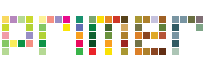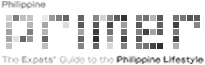Files Go: Manage Your Files Effectively
There are many optimization apps available for download, surely. However, Google’s Files Go works with the other Google apps that you are likely already using on your phone. Files Go was initially created to be a part of the Android Go, a platform tailored for devices running limited usable storage that is usually just over 5GB or less. Other than being a storage management app, Files Go also has offline file transfer capabilities.

Free Up More Space
With a few taps on your phone, you can free up space by deleting old photos, erase unused apps, automatic images from chat apps, remove duplicate files, clear cache, and more. The app does this automatically and even send you suggestion cards on unknown downloads from other apps.
Use the Files Go app to manage every megabyte of storage on your phone and SD card. Easily transfer files using the app and utilize the most of your storage.

Find Files Faster
The Files Go app has an integrated files browser that includes a search option. The app uses smart filters rather than the usual confusing folders within folders. Seach through documents, images, mages, videos, and audio files.
Additionally, if you want to keep a file forever, you can back it up to your Google Drive or your preferred cloud storage through Files Go.

Offline File Sharing
Share your photos, documents, videos, or applications with anyone who has Files Go. The app will set up a hotspot where the two devices can connect to. The files will be secured with WPA2 encryption, require a nickname, ensuring that only the intended receiver will receive the files being transferred.
The app is available on Android for free and though it was designed for entry-level phones, its usability extends to all Android phones. At less than 9 MB, Files Go could very well be the ideal app to manage, declutter, and organize the files on your smartphone.
Images from filesgo.google.com
Source: filesgo.google.com, www.androidcentral.com/google-files-go