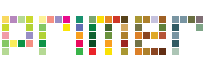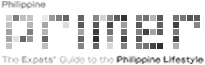Enhance Space Exploration Videos Using AI Video Upscaler in CapCut Desktop Video Editor
Space videos are awe-inspiring on platforms such as YouTube videos, space literature blogs, and even Space documentaries. However, magic may be lost in pixilation when those images have poor resolution or lack details.
This is where the AI Video Upscaler tool of CapCut comes in. This tool effectively increases video quality to HD or even 4K, utilising the power of artificial intelligence.
No matter if you are a novice in astronomy, sharing videos taken with a telescope, a student with a space-related project, or a space fanatic editing your space-gazing video, CapCut gives you an even more straightforward way to make your subject of space shine. This paper will guide you through why you should consider supporting space video, aside from the fact that CapCut can make your current space videos more professional.
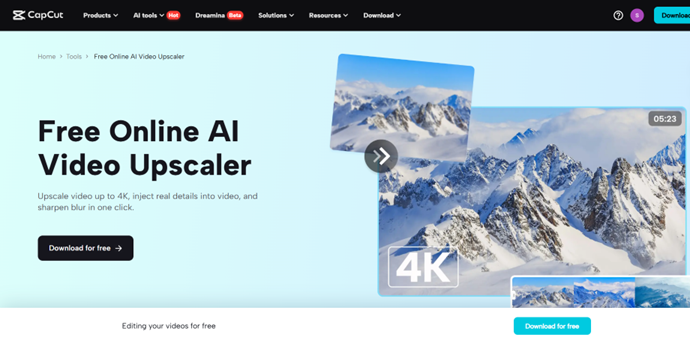
Objective of Space Video Enhancement
Clarity is just one of the factors that should be considered when it comes to improving space exploration videos, as science needs to be brought closer and made more accessible to the public.
In CapCut, Desktop Video Editor, you can significantly improve the quality of an old or low-res space video using the AI Video Upscaler. Consider old satellite videos, telescope images, or even live feeds from the ISS that do not meet the level of clarity that people have now.
Using this AI, CapCut enhances the quality of frames, corrects image edges, and adjusts contrast and brightness without requiring specialised editing knowledge.
The result? Sharp, rich images that allow objects in the heavens, such as Saturn’s rings or Mars’ surface, to appear close-up and in high detail. Space content creators, science educators, or students working on digital projects can utilise this type of input, which can transform their workflow.
Importance of High-Quality Space Footage
The quality of your videos in space significantly contributes to their influence and reach. The quality of images not only attracts attention quicker but also enhances the retention and credibility of viewers.
In cases where your footage is not clear, meaning a viewer can notice pixelation or blurriness, students, science enthusiasts, or any other interesting party may become bored.
The contrasting use of scaled-up HD or 4K images instead draws the audience further into the topic under discussion. It allows for visualising the idea, such as orbit tracks, rocket movements, or nebular shapes.
Besides, new shots of space phenomena cannot always be created. In CapCut, users can enhance the quality of their video with archived content much faster than through detailed editing, while maintaining originality.
The Text to speech AI tool is handy for narrating mission highlights or explaining complex concepts, such as those related to galaxies. This feature enables the creation of comprehensible AI-generated voiceovers that describe concepts related to space or add commentary, making the material more accessible to visually impaired audiences or aiding learning for those who can better perceive audio interventions. Collectively, quality imagery and intelligible background narration provide an all-inclusive and persuasive space video story.
Quick Steps to Enhance Space Exploration Videos
Step 1: Start Your CapCut Project
Visit the official site and download CapCut for PC. After installation, run the program and on the main screen, choose the “Create project” option. This will open up an empty timeline, where you can create and make your space exploration video.
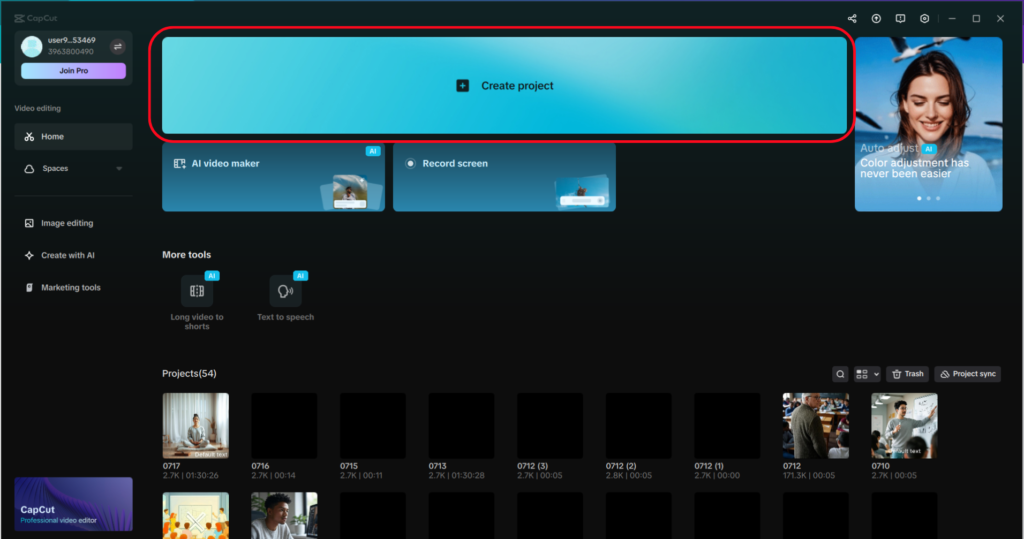
Step 2: Import Space Footage
Press the “Import” button and drop the raw data you have recorded in a telescope, a satellite archive, or a live stream recording into space. It is possible to post several clips, drag them to the timeline, and place them as you prefer to introduce your cosmic story. This aids in organising narratives, such as a journey through the Solar System or the process of a rocket launch.
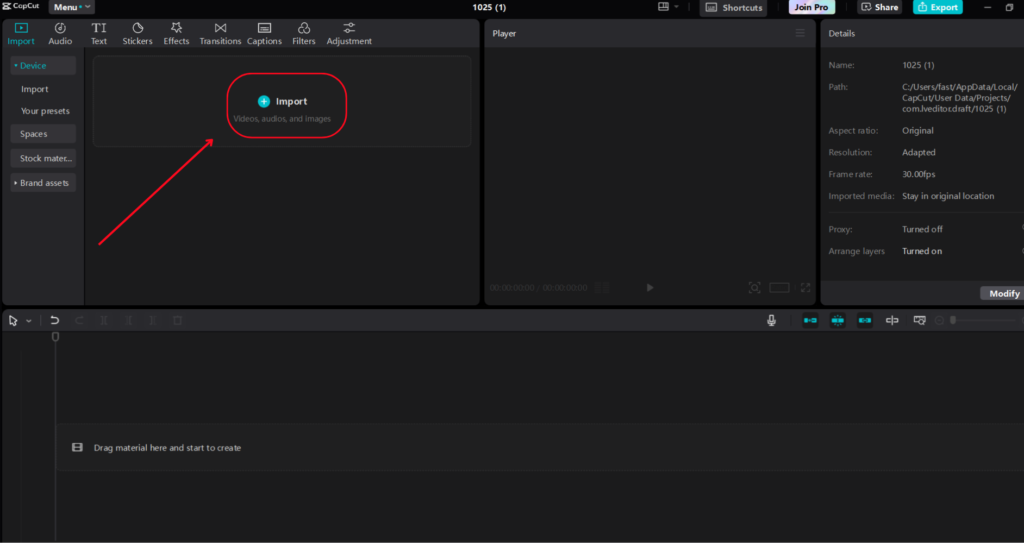
Step 3: Customise with AI Video Upscaler and Enhance Quality
To start improving your visuals, press the “Video” tab and click the “Basic” panel. To use the CapCut AI upscaling feature, tap on the “Enhance quality” button. “HD” (720p or 1080p) or “UHD” (4K) are options you can choose based on your requirements for detail. This characteristic enhances sharpness in blurry pictures, brightens shadows, and increases clarity, making it effective in bringing out the surface of the moon or the glow of a nebula.
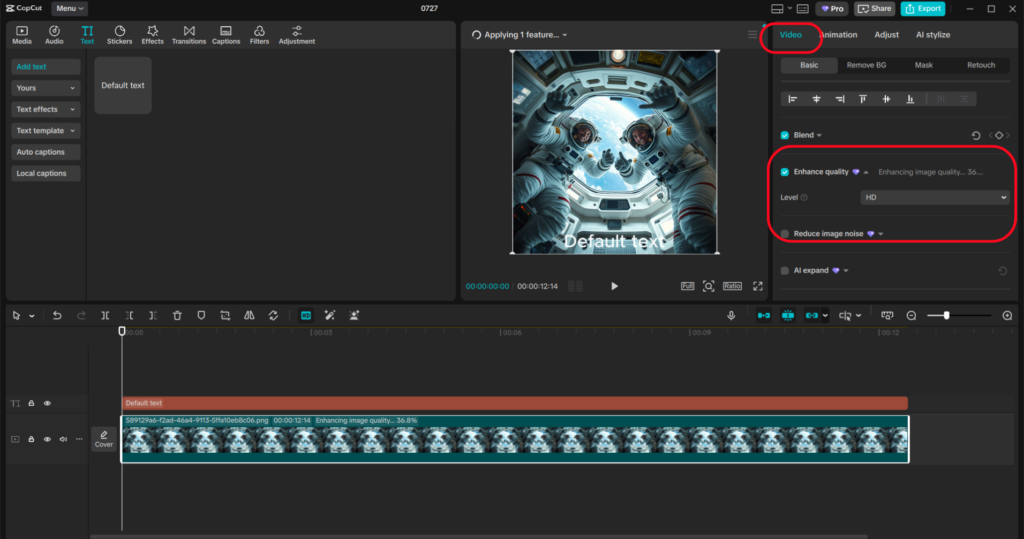
To add some extra involvement, you can insert a voice narration by AI through the “Text” tab. Select the “Text to speech” option and navigate to the trending scripts section. Paste the written voiceover script, e.g.:
“This one is the Andromeda Galaxy, which is roughly more than 2 million light years away. Take a look at its spirals and cluster stars.”
Select a voice style, i.e., “Calm Male” or “Awe-Inspiring Female”, that will satisfy the tone of your video. Adjust the pitch and speed using the sliders and preview them to ensure they complement the visuals effectively. The overlay subtitles or marking major landmarks in space will do fine in font size 15.
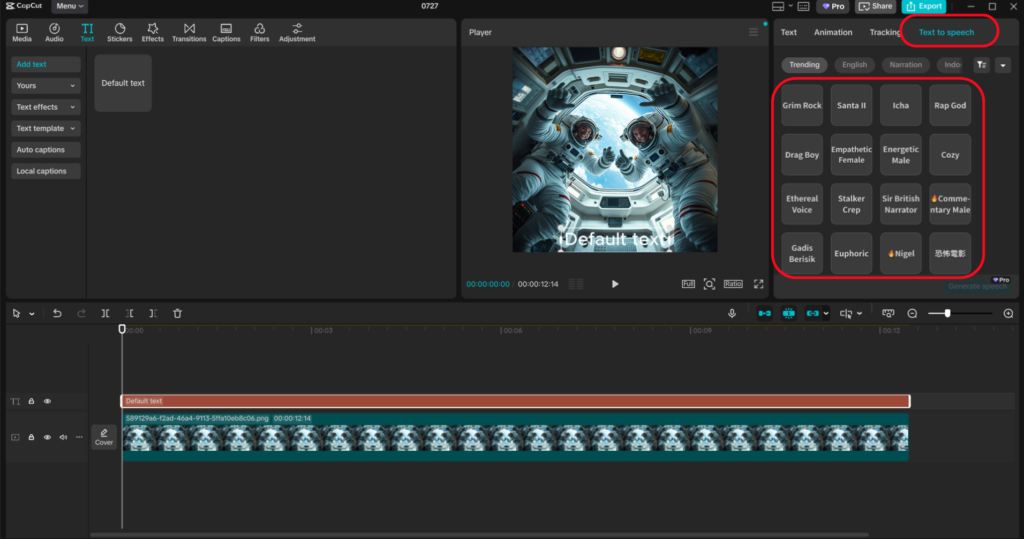
Step 4: Export and Share
After you are satisfied with your modifications, press the right-side button labelled “Export”. Select the MP4 format and choose a resolution of 1080p or higher to ensure clean playback. After saving the file on your device, upload it to your YouTube channel, a science blog, or space-dedicated forums. In CapCut, you can also use the “Share” feature to produce a compact link that can be shared further.
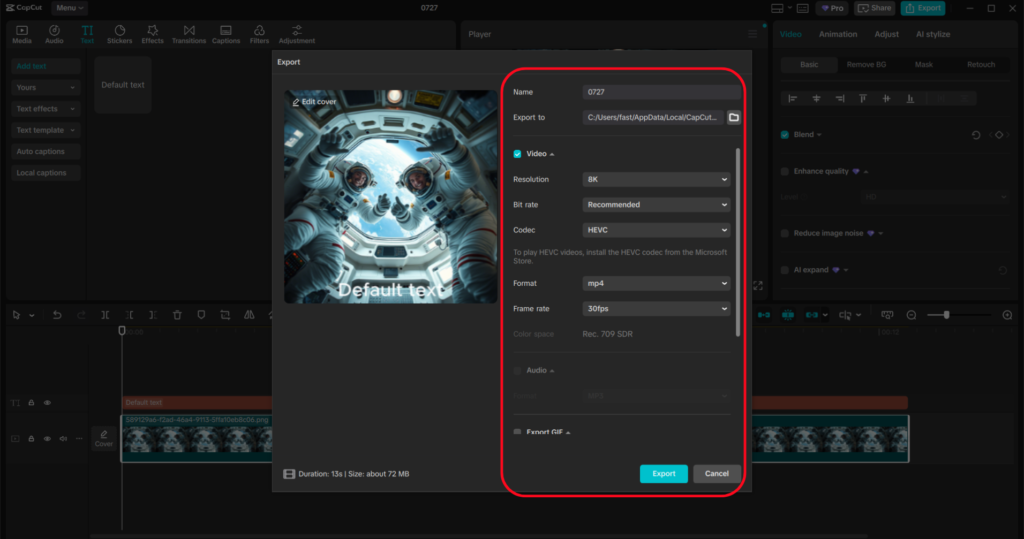
Key Tools for Space Video Production
CapCut is an end-to-end solution that enables creators to produce high-quality video content. The killer tool, the AI Video Upscaler, allows people to sharpen the picture just by a single touch of a button, making the stars more defined, the edges of a spaceship sharper, and the whole cosmic picture more vivid. It does not end here. The AI voice generator offers the ability to utilise various tones and languages for narration, thereby adding professional background narration to silent videos.
The editing timeline also enables the easy layering of ambient effects, such as rocket launches or cosmic echoes, and informative text overlays in CapCut. You can mark constellations, give names to objects in the sky, or date the shots of various space missions. The interface of CapCut is straightforward and allows customisation of your marketing. Watermark-free exports and cloud project saves make the Pro version ideal for the educational needs of professional educators, content creators, or institutions that require advanced capabilities in their work.
Conclusion
The AI Video Upscaler offered by CapCut is changing how we improve space exploration videos. It enables teachers, learners, amateur enthusiasts, and even amateur astronomers to transform low-quality or archived video into vibrant, educational, and engaging presentations and images. In combination with features such as Text to speech AI and AI voice generator, it provides a comprehensive solution to enhance videos in space, without incurring high costs on dedicated tools and complex software.
As the digital space community grows larger, you will stand out with the use of high-quality, engaging content. Whatever you need to create, whether describing the view through a telescope, recounting a Mars expedition, or imagining how stars are formed, CapCut will make your space tales sparkle on any screen.